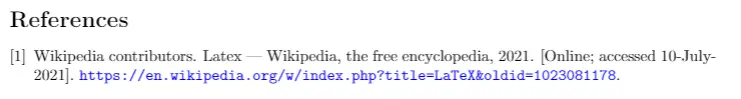· 3 min read
借助 hyperlink 宏包优雅地在 LaTeX 文档中插入超链接
借助 hyperlink 宏包在 LaTeX 文档中插入超链接, 避免网址中特殊符号导致的美观和编译错误
偶尔需要在 LaTeX 文档中插入网址. 但是 URL 编码往往很长而且复杂, 并带有各种特殊符号, 直接放在文档里既不美观, 也经常在编译时导致错误. 借助 hyperlink 宏包的帮助可以在 LaTeX 文档中插入超链接, 避免直接放 URL 带来的种种问题.
基本配置
导入宏包并设置链接样式:
\usepackage{hyperref} % 使用宏包
% 设置链接样式
\hypersetup{
colorlinks = true,
linkcolor=blue,
filecolor=blue,
urlcolor=blue,
citecolor=cyan,
}
如果不想让超链接显示为其他颜色可以将 colorlinks 设置为 false.
链接样式有很多项目可以自定义, 参考下表:
| Option | Default value | Description |
|---|---|---|
hyperindex | true | Makes the page numbers of index entries into hyperlinks |
linktocpage | false | Makes the page numbers instead of the text to be link in the Table of contents. |
breaklinks | false | Allows links to be broken into multiple lines. |
colorlinks | false | Colours the text for links and anchors, these colours will appear in the printed version |
linkcolor | red | Colour for normal internal links |
anchorcolor | black | Colour for anchor (target) text |
citecolor | green | Colour for bibliographical citations |
filecolor | cyan | Colour for links that open local files |
urlcolor | magenta | Colour for linked URLs |
frenchlinks | false | Use small caps instead of colours for links |
针对 PDF 输出也有很多定义选项:
| Option | Default value | Description |
|---|---|---|
bookmarks | true | Acrobat bookmarks are written, similar to the table of contents. |
bookmarksopen | false | Bookmarks are shown with all sub-trees expanded. |
citebordercolor | 0 1 0 | Colour of the box around citations in RGB format. |
filebordercolor | 0 .5 .5 | Colour of the box around links to files in RGB format. |
linkbordercolor | 1 0 0 | Colour of the box around normal links in RGB format. |
menubordercolor | 1 0 0 | Colour of the box around menu links in RGB format. |
urlbordercolor | 0 1 1 | Colour of the box around links to URLs in RGB format. |
pdfpagemode | empty | Determines how the file is opened. Possibilities are UseThumbs (Thumbnails), UseOutlines (Bookmarks) and FullScreen. |
pdftitle | Sets the document title. | |
pdfauthor | Sets the document Author. | |
pdfstartpage | 1 | Determines on which page the PDF file is opened. |
注意: hyperlink 宏包包含对很多 LaTeX 命令的重新定义, 因此在导入顺序上应当尽可能晚, 防止其中重新定义的命令又被其他宏包覆盖. 不过也有一些宏包需要在 hyperlink 之后导入:
Which packages should be loaded after hyperref instead of before? - TeX - LaTeX Stack Exchange
插入链接
两种方式:
\href{https://www.google.com}{Google}
\url{https://www.google.com}
\href{mailto:[email protected]}{[email protected]}
对于邮箱地址, 可以在前面加上 mailto: , 这样点击该链接可以直接打开系统默认邮件软件发送邮件.
上面的代码排版效果如下:
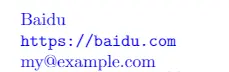
在参考文献中插入超链接:
% file: main.tex
Introduction to LaTeX\cite{enwiki:1023081178}.
% file: ref.bib
@misc{ enwiki:1023081178,
author = "{Wikipedia contributors}",
title = "LaTeX --- {Wikipedia}{,} The Free Encyclopedia",
year = "2021",
url = "https://en.wikipedia.org/w/index.php?title=LaTeX&oldid=1023081178",
note = "[Online; accessed 10-July-2021]. \url{https://en.wikipedia.org/w/index.php?title=LaTeX&oldid=1023081178}"
}
排版效果如下: